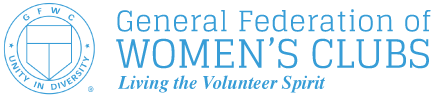Update Your Club Profile in MemberSuite
GFWC’s new members-only portal, MemberSuite, not only gives Club Presidents the ability to update your own membership information but also allows you to update your club information as well. Correct and current information is the bedrock of any database system, and to that end, Club Presidents are called upon to update your personal profiles and also your club profiles. If you are not the current Club President for your club, please forward this Membership Quarterly to your current Club President or email gfwc@gfwc.org.
Updating your member profile provides GFWC with information to contact you about GFWC programs and events and will allow you to access members-only documents and resources. Your information will only be used for GFWC contact and will not be available to any other organization.
As a Club President or a member already receiving GFWC’s weekly newsletter, News & Notes, a MemberSuite account has already been created for you. Once you link to the Member Portal either from GFWC’s website or www.gfwcorg/memberportal, select “Forgot your password?” and enter your email address to be emailed a code to login.
If you are a new Club President and have not been receiving New & Notes, you will need to create a new account in the member portal.
To Create a New Account
Step 1:
Select “Join” after hovering over the profile icon in the upper right corner of www.gfwc.org/memberportal. After filling out the fields below, you’ll be sent a verification code to the email address just provided. Enter that code to begin creating your account.
Step 2 :
Once you’ve entered your contact information, select the club or organization to which you belong.
Step 3:
Opt out of the communications formats that you do not want to receive and ensure that the email message categories are set as you would like them.
Step 4:
You should arrive at the “Thank You” web page to confirm that your account has been successfully created. File your login credentials for safekeeping so that you can instantly update your contact information, shop in the GFWC Marketplace, and more! If any aspect of your account is not working as it should, please don’t hesitate to contact gfwc@gfwc.org.
Next steps for Club Presidents
Step 1:
Once you have logged in, a box will pop up giving you the choice to select your personal profile or your club profile.
Step 2:
Select the profile icon or picture. Once you have selected “My Profile,” hover over your profile icon/picture and select the top line “My Profile.” Click on the pencil icon to make changes to your personal information.
Step 3:
To access your club profile, click on the profile icon/picture at the top right hand corner and select your club. Click on the pencil icon to make changes in your club information. You will need to make sure the club contact email is included or you will not be able to make any changes.
Step 4:
Please make sure you either add or correct the “Organization Count” under “Other Information” at the bottom of this page. It is very important to GFWC to have an accurate count of members.
Step 5:
Once you have made your club information changes, be sure to click “Update” at the bottom of the page.
Club Presidents may want to list your club members in your club’s profile, so that they may link to your club when they create their own member profiles.
Step 1:
Go back to your club profile by clicking on the profile icon/picture at the top right hand corner and select your club, then select “Manage Org Contacts.”
Step 2:
You will see a list of current contacts, or if no contacts have been uploaded then none will be listed. Select the person icon with a plus sign on the far right of the page and you will be able to add your contacts using the drop down box.
Step 3:
Your contacts will populate the list as you select “Update” at the bottom of the drop down box.
Very Important to Note
- Only the “Organization Count” on the information page needs to accurately reflect your club membership.
- The number of contacts listed does not have to match the number you list in the “Organization Count.” You do not have to list members if they do not wish to be listed.
- Just because a member does not want to be listed does not prohibit that member from accessing the member portal. That member may use the Club President’s log in to access members-only resources and documents. However, a member must create a profile in order to purchase from Marketplace.
If you have any questions updating your profile or club profile, please email us or call GFWC at 202-347-3168.
It’s Time to Think About Club Insurance
When your club is organizing an event, do you worry that you are protected if a liability claim arises such as someone getting hurt or property damage during the event? You may want to protect your club by purchasing insurance coverage. No matter how many fundraising dinners, festivals, and other events that your club organizes, you can worry less about whether you are covered and focus more on the success of your event.
GFWC’s insurance partner, AH&T Insurance, provides insurance plans for GFWC-federated clubs including General Liability Insurance, which provides protection in the event of bodily injury or property damage or Event Insurance, which allows your club to insure a single event.
AH&T also offers Directors & Officers liability insurance which offers your club protection should officers cause damage to club assets from alleged or actual wrongful acts on their part.
General Liability Insurance premiums start at $300 annually but may vary based on the number of club members and other special considerations. The cost of Event Insurance varies by event. Directors and Officers Liability Insurance premiums are $463.50 annually for all GFWC clubs.
To learn more, visit AH&T Insurance’s website or contact Amy Miller with AH&T Insurance at amiller@ahtins.com or 703-554-6269.